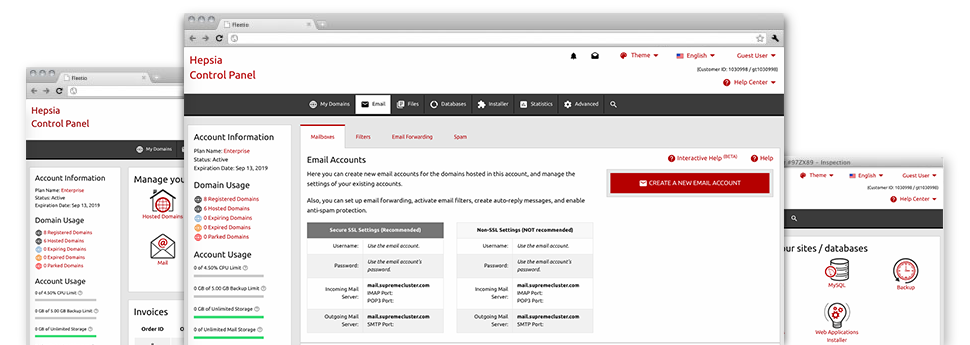Using the Mail Manager, bundled within the Hepsia Site Control Panel it’s possible to quickly command all of your current email accounts, regardless of the number of web sites you have got. It’s easy to sort email accounts, enable anti–spam, create email forwarding with merely a click of the mouse and make filters for use on your mailboxes. As a result of WebsiteHosting.monster’s auto–configure scripts, it’s possible to instantly configure your mail client to function with just about any email address you have. And that is a modest part of what our Mail Manager will help you with.
Anti–Spam Protection
Spam is going to be kept out of one’s mail accounts
We have made a custom–made anti–spam solution that uses well designed algorithms to filter out the newly arriving messages. According to what kind of spam messages you receive, you can regulate the levels of protection. Having said that, be mindful with the higher level of defense, as it might possibly filter out essential messages. You may as well specify an alternative level of spam defense for every mailbox you have got.
All of the spam messages can be either deleted or sent to a specific mailbox. It’s possible to decide which configuration you like through the anti–spam protection tool’s software.
Email Forwarding
1–click redirection of email messages
With the help of the Email forwarding tool, you’re able to redirect all the e–mails delivered to a mailbox to a different mailbox of your choosing (also hosted within the same web hosting account or somewhere else online).
To forward an email address, just choose it within the drop–down list after which specify the mailbox that you would like all forwarded messages to be sent to. Then, you’re given the option to select whether or not you want a copy of every message to be held in the mailbox which you forward or not.
Email Filters
Set your mailbox in order
Employing the Mail Manager of one’s Site Control Panel, it really is very easy to create various e–mail filters. What you need to execute is identify the key words which will be used to filter messages and exactly where the filter has to look for them (subject, body, etc.) and then select the activity that will be applied to the filtered email messages.