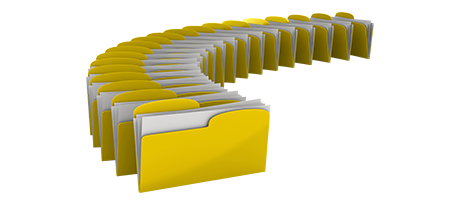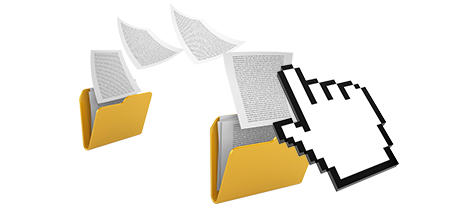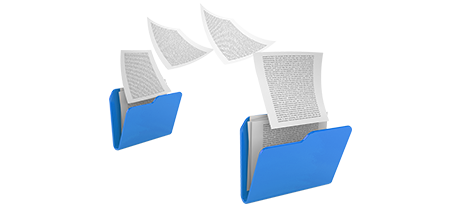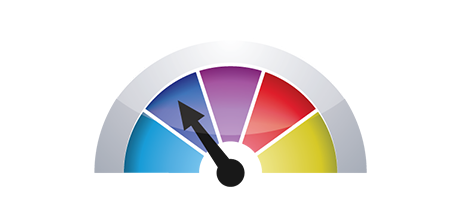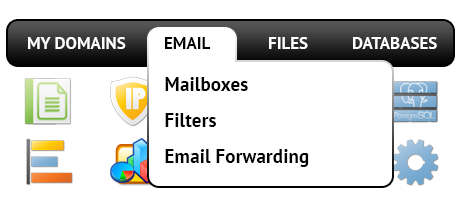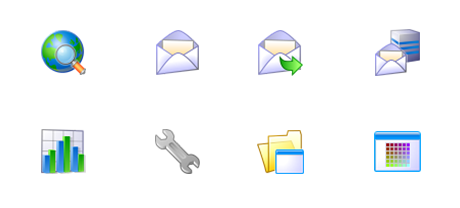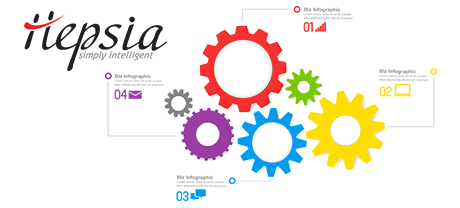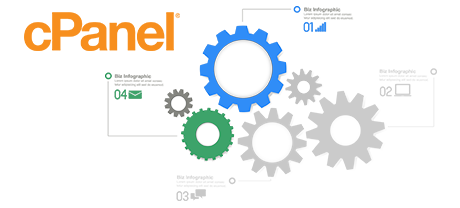Some time ago, the cPanel Control Panel seemed to be a proven pioneer on the web hosting scene. Its popularity grew so large that today cPanel is an analogue of Control Panel. Nevertheless, the cPanel Control Panel has been created on dated ideas and what worked well a few years ago isn’t valid at present.
Because of this, we created the WebsiteHosting.monster Control Panel, centered around the concepts of these days and geared up for the trials of tomorrow. It has been designed to function in the cloud, to always be simple and to allow you to control all aspects of your online presence: website, domain name and billing, all from one place.
1. Domain name/billing/site adjustments
The WebsiteHosting.monster Control Panel allows you to efficiently command all of your domain names, emails and sites with a click of the mouse. By doing this, it will be easy to look after every aspect of your online presence from a single interface.
The cPanel Control Panel does not feature synchronised management of domain names and websites. You’ll get one billing panel for your domain names and invoices, and another Control Panel for your web sites.
2. File Hierarchy
With the WebsiteHosting.monster Control Panel, your web sites and subdomains are going to be independent from each other. Each individual web site can have its own folder separated from the rest in the /home/ folder of your hosting account. You can easily move from concentrating on one web site to managing another.
If you attempt to manage numerous sites from a single cPanel web hosting account, it might be really puzzling. You’ll have a single main website and all additional sites and subdomains are going to be included into its folder as sub–folders. If you wish to have an independent folder for each individual website, you must work with different Control Panel interfaces for each.
3. File Manager
Using the File Manager of the WebsiteHosting.monster Control Panel, you’ll have complete control over the files of your sites. You’ll be able to speedily upload new files with a drag–and–drop capability, successfully modify a few files at the same time with the multi–selection option, unarchive archives with a mouse click, change files with the builtin basic and WYSWYG editors and more.
The File Manager of cPanel is sluggish and restricted in characteristics. Adding a number of files requires a considerable amount of time and does not offer drag–n–drop support. The integrated archive/unzip tool is undependable and the file managing tools offer solely general controls. There isn’t quick access to the available file administration characteristics.
4. Cost–free Bonus Tools
The WebsiteHosting.monster Control Panel is run by our company and offers a large set of no–cost bonus tools that might typically cost you over $1000 USD with many other hosts. You will have access to a huge selection of bonus web themes, the Quick Web Site Installer, Best Web Applications, a PHP 1 Click Framework Installer, a selection of Advanced Resources, and so forth.
The cPanel Control Panel is propagated by using a commercial license and extra gifts will be integrated for an added cost. Because of this, even if your company offers free–of–charge benefits inside the cPanel, their value is going to be calculated into the cost of your hosting offer. Additionally, the quantity and sort of no–cost benefits will be different from one host supplier to another.
5. Control Panel Rates of Operation
The WebsiteHosting.monster Control Panel runs using our in–house built Linux shared hosting. It has been enhanced to function on our set of equipment parts and to operate with our collection of software programs. This makes it operate more quickly when compared to virtually any Control Panel in the marketplace. And it is safer in terms of performance as well.
The cPanel Control Panel is set up on lots of machines, operating on a variety of hardware and software configurations. However, its widespread distribution results in significantly sluggish and less risk–free performance matched against similar site management solutions that have been optimized for 1 system solely.
6. Multi–domain Management
With the WebsiteHosting.monster Control Panel, you are able to manage a wide range of domain names and web sites from one place. Transitioning between domain name management and site administration is performed by only going to another area of the Control Panel. It’s not necessary to sign into a standalone web address to control your sites.
If you attempt to accommodate different domain names in a cPanel account, you will be facing a really confusing directory arrangement. In general, cPanel hosting accounts are intended to work with just one domain name. In this manner, if you have to deal with 10 domain names concurrently, for instance, you’ll need to create 10 different accounts. Otherwise, all of the extra domain names’ data files will be located in the folder of the main domain.
7. Control Panel Menu
The WebsiteHosting.monster Control Panel is admittedly straightforward to get around. You’ll find a practical top navigation bar, from which you may get to every section of the Control Panel, without the need to get back to the homepage each time. Furthermore, we’ve added a quick stats widget on the index page, so any time you sign in, you’ll have information of how many website visitors have recently gone to your website.
The cPanel Control Panel lists all offered icons in the main page, so that it’s not designed to your particular requirements. In addition, right after you access a menu, you won’t be able to instantly move to another one and will have to go back to the homepage alternatively. This kind of navigation could be truly irritating for you, especially if you work with a lot of sections each time you revise your sites.
8. Test Control Panel Accounts
The WebsiteHosting.monster Control Panel boasts a full–featured demo that showcases almost every menu and tools it is bundled with. You can start creating a web–site, deploy web apps, make email addresses, etc. Thus, you can get a far more complete perception of its user interface and functionalities before signing up.
Through the demo hosting account of the cPanel Control Panel, you’ll be able to solely get acquainted with look and feel of its interface. Almost all functions are disabled and you also can’t in fact navigate away the home page. With many web hosting companies, you’ll be given access to a normal cPanel demo account, and won’t have the option to look at the Control Panel you will actually be utilizing to control your sites in case you sign up.
Rather than learning facts about the WebsiteHosting.monster Site Control Panel, you can easily explore the Live Demo to check out for yourself how quick site administration may be.
Hepsia
- Live Demo
Service guarantees
- Each of our plans is configured for you 100% free. 30–day money–back. 99.9% service availability. 1–hour reply–back time.
Compare our prices
- Take a quick look at the allocations and attributes supplied by all of our hosting packages. You can begin with a cheaper plan and upgrade with just a mouse click when your web presence expands.
- Compare our hosting plans
Contact Us
- Get hold of us at any time within working hours Monday to Friday for any pre–sale or common questions concerning our platform. Phone us anytime.